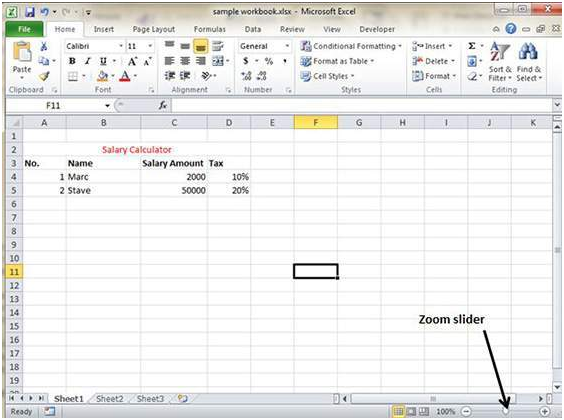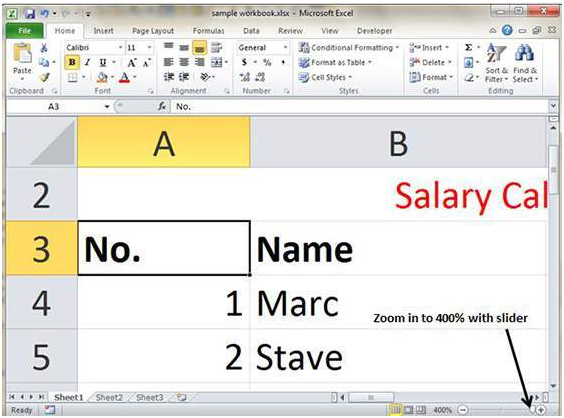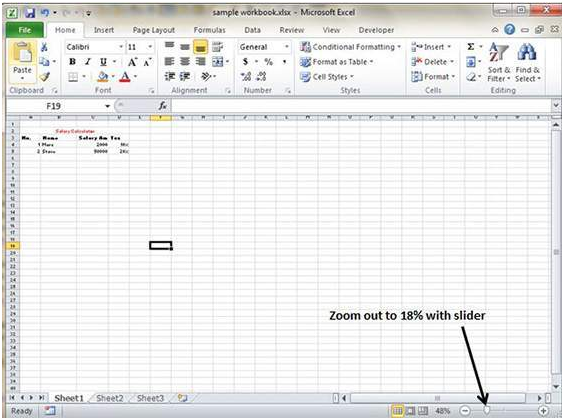How To Zoom IN/Out In MS Excel 2010
Zoom Slider
In MS Excel, by default everything on screen is displayed at 100%. Users can change the zoom percentage from 10%, which happens to really tiny to 400 which is huge. Zooming doesn’t have effect on the font size or in the print output.
Zoom slider is placed right at bottom right hand corner of the screen.
Zoom In
Moving the zoom slider to right will help in zooming in the workbook. You can have maximum zooming of 400%.
Zoom Out
Moving the zoom slider to left will help in zooming out of the worksheet and one can have maximum zoom out of 10%.
- Previous How To Perform Spell Check In MS Excel 2010
- Next How To Use Special Symbols In MS Excel 2010
You may also like...
Sorry - Comments are closed