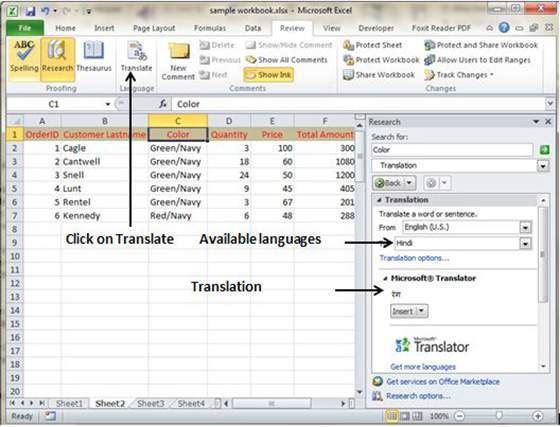How To Translate Worksheet In MS Excel 2010
MS Excel allows users to translate written text into different languages. By using the Mini Translator, you can easily translate phrases and paragraphs as well as individual words in the worksheet. MS Excel 2010 also offers the feature to translate the whole worksheet within a few minutes.
You can find the Translation tool in the review tab of the Excel ribbon.
Performing translation through step by step method
- Select the content you wish to translate in different language.
- Now select the review tab followed by translation.
- This will open up a pane from where you can select the choice of language for translating purpose.
- In order to perform translation, users will be required to have an internet connection as Excel makes use of the Microsoft Translator.
- Now click on Insert to apply the translation changes in the worksheet.
Tags How To Translate Worksheet In MS Excel 2010MS Excel Tutorial
- Previous How To Email Workbook In MS Excel 2010
- Next How To Apply Security To The Worksheet In MS Excel 2010
You may also like...
Sorry - Comments are closed