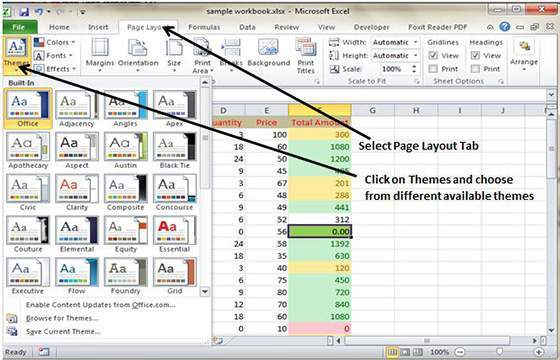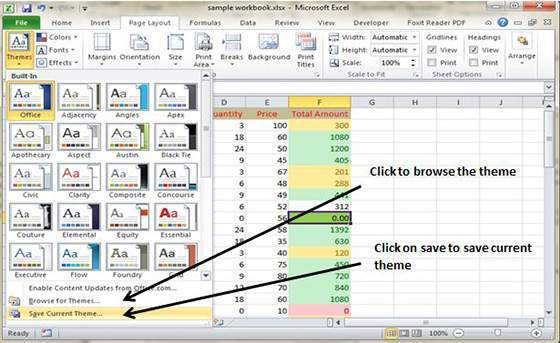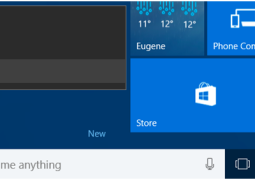How To Use Themes In MS Excel 2010
If you wish to create professional looking documents, make use of the document themes. Go to the Page Layout Tab, followed by Themes Dropdown. This will display a live preview when you move the mouse over the Theme. Once you have selected the preferred theme, click on it to apply it on the document.
Creating Custom Theme in MS Excel 2010
You can even create new custom Theme by following these steps.
- Click on the Save Current Theme under the Theme in the Page Layout.
- This will help in saving the current theme to the office folder.
- You had to browse the theme later in order to load the theme.
You may also like...
Sorry - Comments are closed