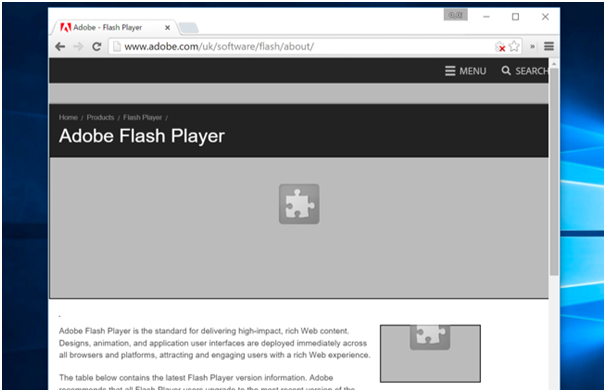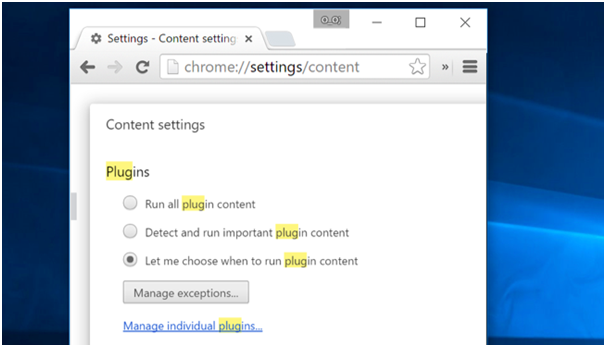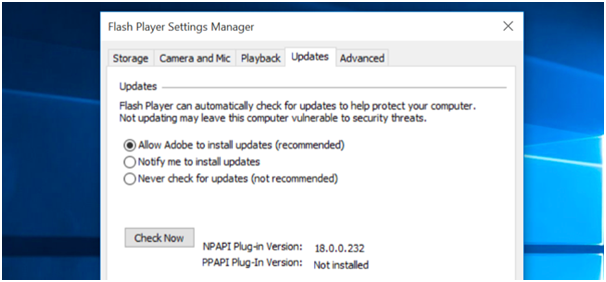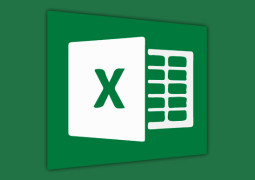What is Malvertising and How Do You Protect Yourself

Cyber attackers are always busy at finding various vulnerabilities in the computer systems for launching their attacks. They had found a great way of compromising the security of the web-browser and its plug-ins through Malvertising. Malvertising twists the ethical method of advertising to the benefit of the attackers wherein third-party ad-networks are utilized to launch attacks on legit websites.
Malvertising Endangers the Web Browsers and Plug-Ins
Two major ways in which attackers attempt to compromise the security on the system includes tricking the users in downloading and installing anything malicious on their computer system and attacking the targeted computer web browser and related software such as Flash plug-in, Oracle Java plug-in and Adobe PDF reader. These attackers make use of the security holes and vulnerability in the software that forces the computer download and run malicious content.
Your computer system or associated software becomes vulnerable when you don’t download the security patches by timely updating them. Without having necessary security patches, you make your system vulnerable to threats when you visit any web page laced with malicious codes and this allows an opportunity to the attackers to compromise and infect the system.
Things to Know About Malvertising
Earlier, users were tricked into visiting the malicious websites but with the advent of malvertising the scenarios has changed drastically. Malvertising makes use of the advertising networks in order to spread the malicious Flash objects along with some bits of malicious codes that direct users to other websites. Using the malvertising method, attackers tend to upload malicious Flash object and bit of codes to the ad networks and this network distributes them like real advertisements. For example, you can visit a newspaper website and the advertising script running on the site will download an ad from the ad network. Once the malicious ad content is downloaded on the system, it will attempt to compromise the security of the web browser.
Using the malvertising technique, attackers actually pays for showing ads on the ad network and network simply shows the same on its network. Malvertising mainly takes advantage of the flaws that are present in the software beforehand being used by the users in order to infect the legit websites. Malvertising done away with the need of visiting malicious websites rather ads are brought right to the unsuspicious users and attempts are made to infect the system is a systematic manner.
Ways to Safeguard Yourself against Malvertising
Here are some of the tricks that will help in improving the security feature of the web browser and it will safeguard you from the malversting.
Enable Click-to-Play Plug-ins – Ensure that you enable the click-to-play plug-ins in the web browser. This will make sure that the next time you visit a web page containing a Flash or Java object doesn’t run automatically unless you click on it.
Keep the Plug-ins updates – Make sure you keep the installed plug-ins up-to-date with the latest security patches. Google Chrome browser allows automatic update of the Adobe Flash plug-in. On a Mac device, you can the System Preferences for downloading the updates in timely fashion.
- Previous Tips On Increasing Your Web Traffic
- Next Things To Consider Before Buying A 4K Computer Monitor
You may also like...
Sorry - Comments are closed