Here are few smart and simple steps to close workbook in Excel 2010.
Step 1 – Click on the Close Button as shown in the image.
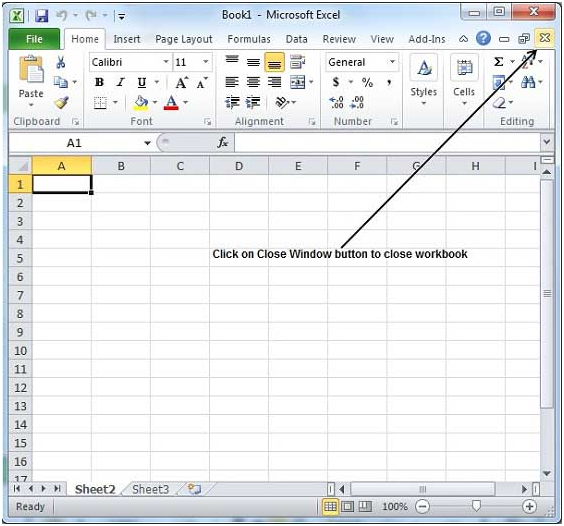
A pop up message will appear on the screen asking you to save the workbook.
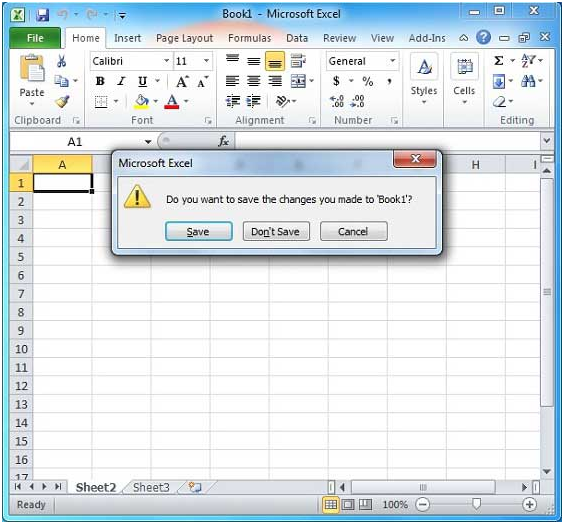
Step 2 – Now press the Save Button to save the workbook before closing.