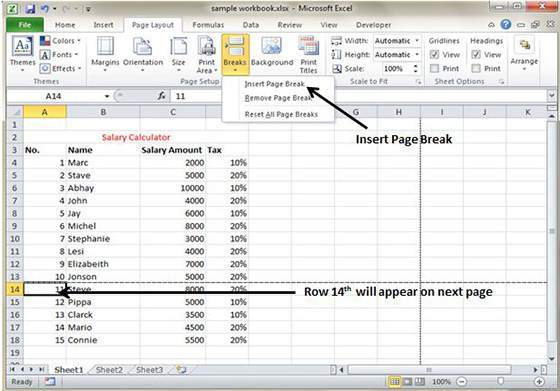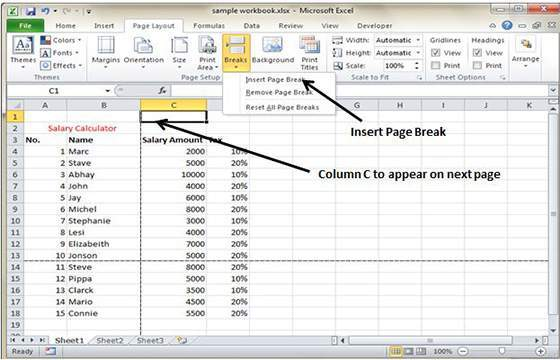How To Insert Page Breaks In Excel 2010
How to Insert Page Break in Excel
Insert break page in excel. MS Excel offer control over the page breaks that aids in printing. If you wish to force a page break either in a vertical or horizontal manner, then here are steps to do it.
Insert Page Breaks in Excel
If you want row 14 to act as the first row of new page, then select cell A14. Choose Page Layout, followed by Page Setup Group, Breaks, Insert Page Break.
Insert vertical page break
Choose Page Layout, followed by Page Setup, Breaks, Insert Page Break and it will create a page break.
Removing Page Breaks
Remove a page break you have added – Simply move the cell pointer to the first row just beneath the manual page break added by you. Now choose the Page Layout, followed by Page Setup, Breaks and Remove Page break option.
Remove all manual breaks at once – Choose Page Layout, followed by Page Setup, Breaks and Reset All Page Breaks.
Copyright Clarified.Com
- Previous How To Insert Header And Footer In MS Excel 2010
- Next How To Set Background In MS Excel 2010
You may also like...
Sorry - Comments are closed