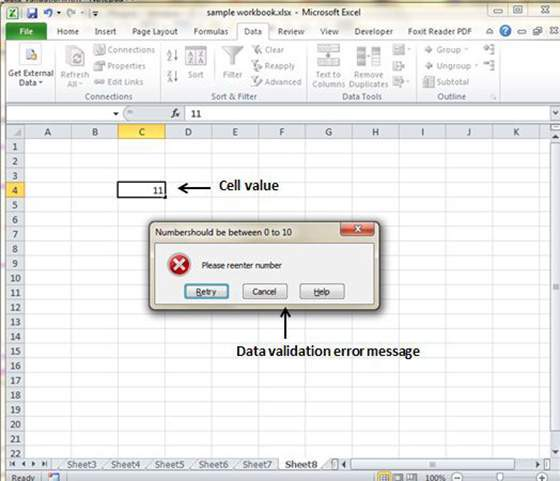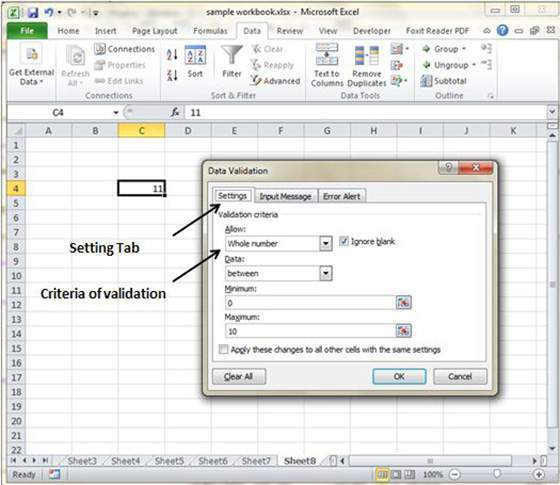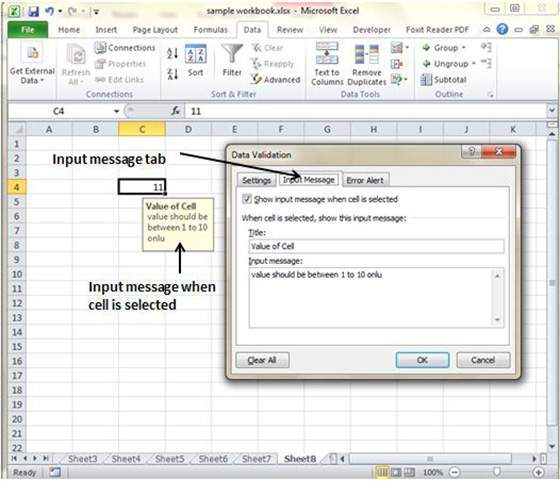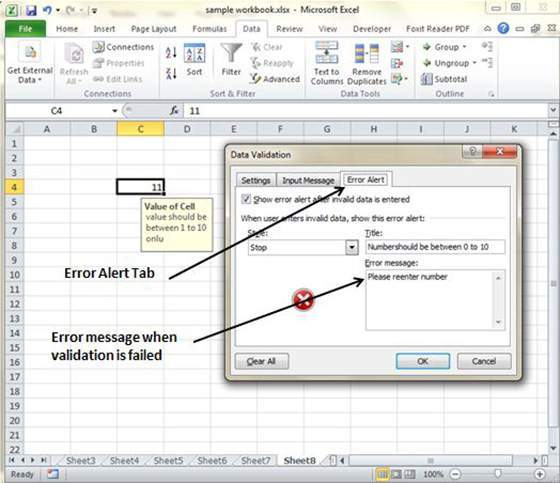How To Perform Data Validation In MS Excel 2010
Data validation features allows users to set up certain rules which dictates want can be entered in the cells.
Validation Criteria
In order to perform data validations, follow these steps.
- Select the range or the cell.
- Choose Data, followed by Data Tools, Data Validation. A dialogue box will appear on the screen having three tab settings, Input Message and Error alert.
Setting Tab
Setting tab will offer a dropdown menu wherein you can choose the criteria including Any Value, Whole Number, Decimal, List, Date, Time, Text Length and Custom.
Input Message Tab
You can even set the input help message by sampling filling the title and Input message, which will appear the cell whenever it is selected.
Error Alert Tab
Likewise, fill the title and error message and it will be displayed whenever someone access the selected cell.
Tags How To Perform Data Validation In MS Excel 2010MS Excel Tutorial
You may also like...
Sorry - Comments are closed