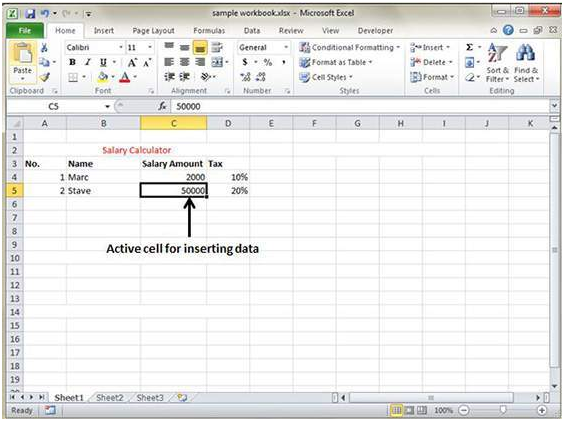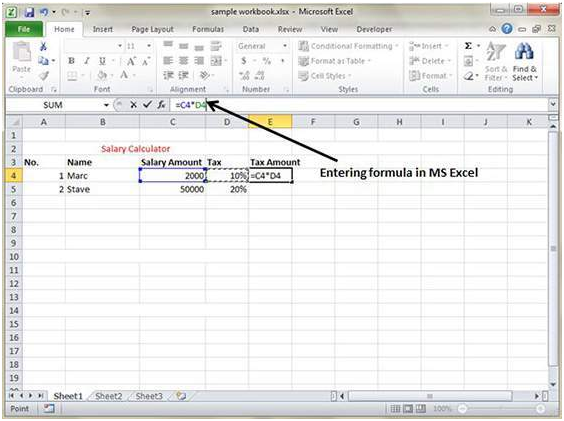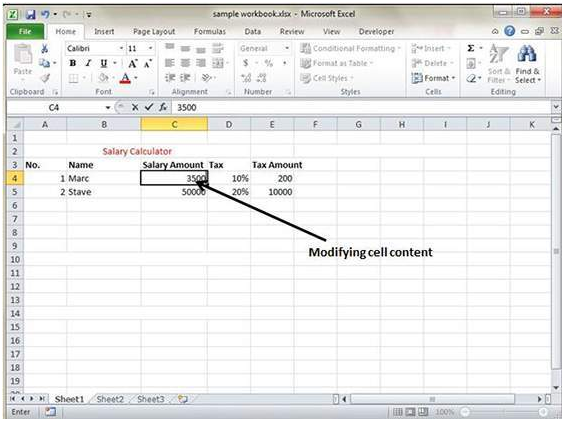How To Insert Data In MS Excel Worksheet
MS Excel worksheet offers 1048576*16384 cells and each cell can have Text, Numeric values or formulas. A single cell can have a maximum of 32000 characters.
Inserting Data – Just activate the cell by placing the cursor on it insert data by typing text or number and press enter key.
Inserting Formula – Go to the formula bar, enter the formula and press the enter key.
Modifying Cell Content – Just activate the cell, enter a new value and press the enter key to see the changes.
You may also like...
Sorry - Comments are closed