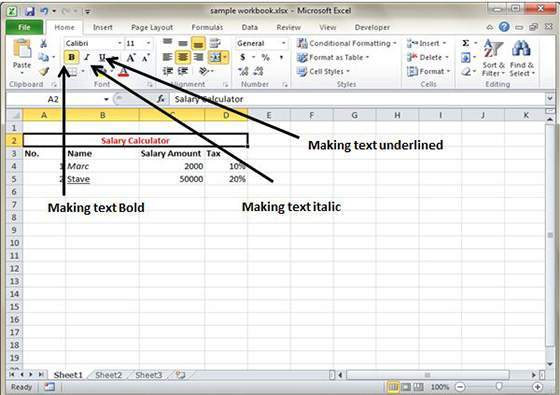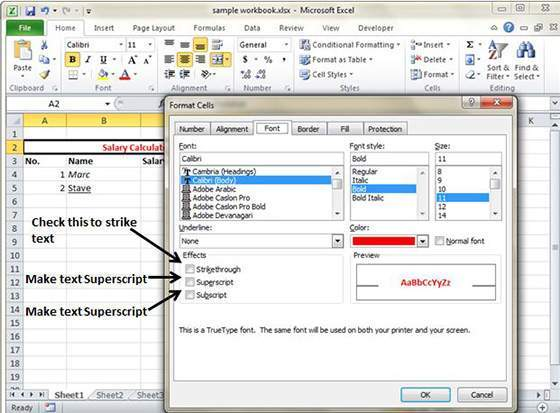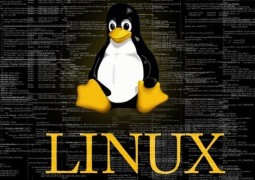How To Perform Text Decoration In MS Excel 2010
MS Excel offers various ways to perform text decoration in order to change the look and feel of the cell.
Text Decoration
Text decoration options can be chosen from the Home Tab followed by Font Group then choose from different options.
- Bold – It makes text highlighted by clicking on B or simply pressing Control + B.
- Italic – It makes text italic by clicking on I or by simply pressing Control +I.
- Underline – It makes text underlined by clicking on U or by simply pressing Control +U.
- Double Underline – It makes text highlighted by selecting Double Underline.
More Text-decoration options
There are more text decoration options by going to the Formatting cells followed by Font Tab, Effects cells.
- Strike through – It makes the text being struck out from the center.
- Supers Script – It makes text appear as super.
- Sub Script – It makes text appear as sub.
Tags How To Perform Text Decoration In MS Excel 2010MS Excel Tutorial
You may also like...
Sorry - Comments are closed