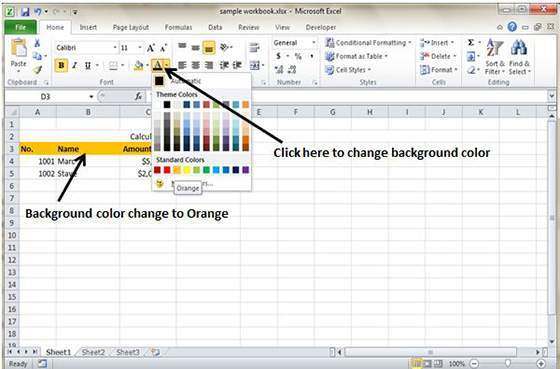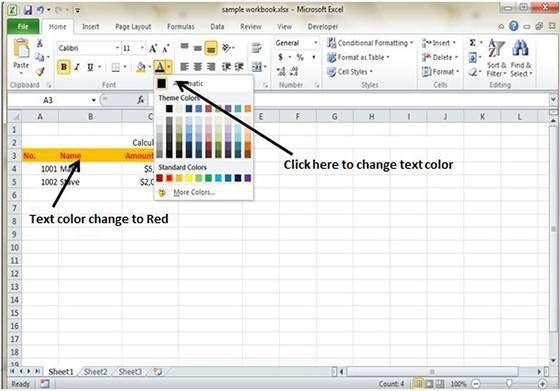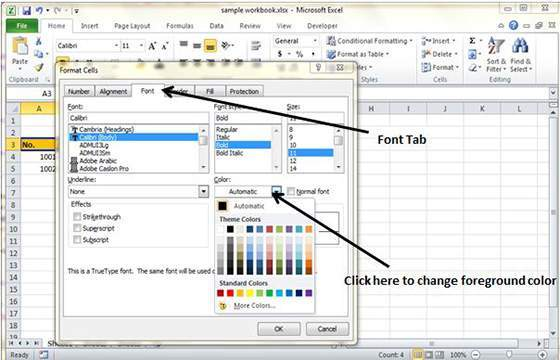How To Set Colors In MS Excel 2010
In MS Excel worksheet, you can change the background color of the cell or text color.
Changing Background Color
In MS Excel, the background color of cell is set as while by default. Change the background color as per your need by going to the Home tab, followed by Font group and Background color.
Changing Foreground Color
In MS Excel, text color or foreground is set as black by default. Change the foreground color as per your need by going to the Home tab, followed by Font group and Foreground color.
Users can even change the foreground color by selecting the cell and right click, followed by Format cells, Font Tab and Color.
You may also like...
Sorry - Comments are closed