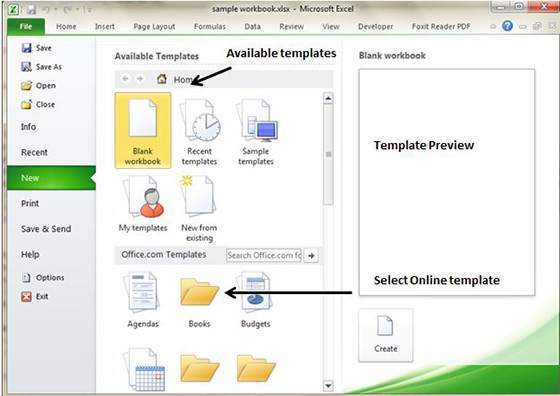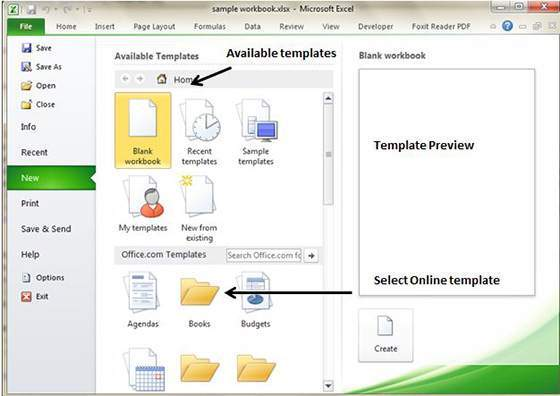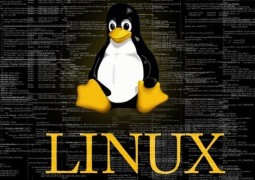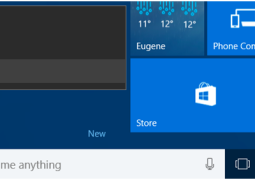How To Use Templates In MS Excel 2010
MS Excel 2010 offers wide variety of templates to give a new refreshing look to the worksheet. In order to view the Excel templates, go to the File followed by New. Here you will see all available template screens in the Backstage view.
Templates data are also available online on the Microsoft sever. You can even use it by simply selecting by giving a click on it. Now you will find the selected template being downloaded from the Microsoft server.
You may also like...
Sorry - Comments are closed