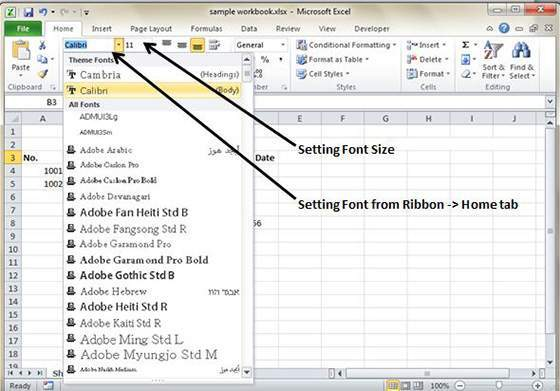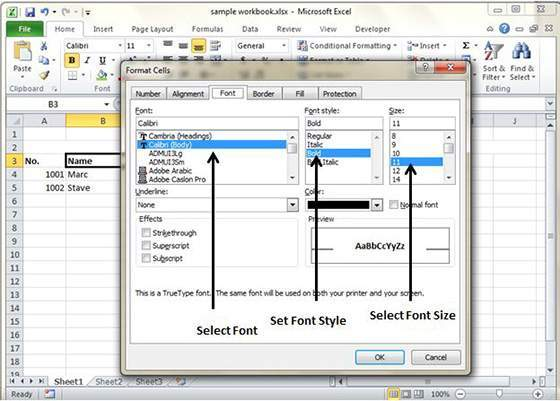How To Set Fonts In MS Excel 2010
MS Excel offers opportunities for assigning any font to the cell in a worksheet.
Setting Font from Home
To set a font for the selected text in a cell, go to the Home, followed by Font group and finally ‘Select the Font’.
Setting font from format cell dialogue
- Right click on cell, go to Format Cells and click on Font Tab.
- Now press Control +1 or Shift + Control + F
You may also like...
Sorry - Comments are closed