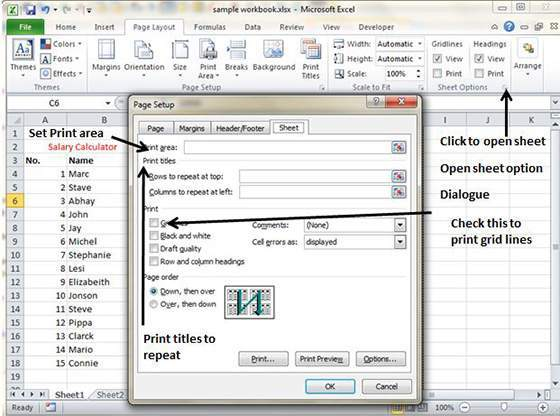What Are The Sheet Options In MS Excel 2010
MS Excel offers a range of sheet options for printing purposes.
As an example, if you want to include the gridlines in printing, then choose Page Layout, followed by Sheet Options groups, Gridlines and finally click on Check Print.
Options in Sheet options dialogue box
Print Area – It allows user to set print area.
Print Titles – It allows user to set titles that will appear at the top of the rows and at the left for columns.
Page Order – It offers two unique printing options which includes:
Down, then Over – It will print the down pages first then the right pages.
Over, then Down – It will print the right pages first then the down pages.
Print – Here users will find variety of printing options such as:
Gridlines – Gridlines will be printed.
Black & White – Worksheet will print in black and white color.
Draft quality – It will print the worksheet using printer’s draft quality setting.
Rows & Column Heading – It will help in printing the whole worksheet having rows and columns headings.
Tags MS Excel TutorialWhat Are The Sheet Options In MS Excel 2010
You may also like...
Sorry - Comments are closed