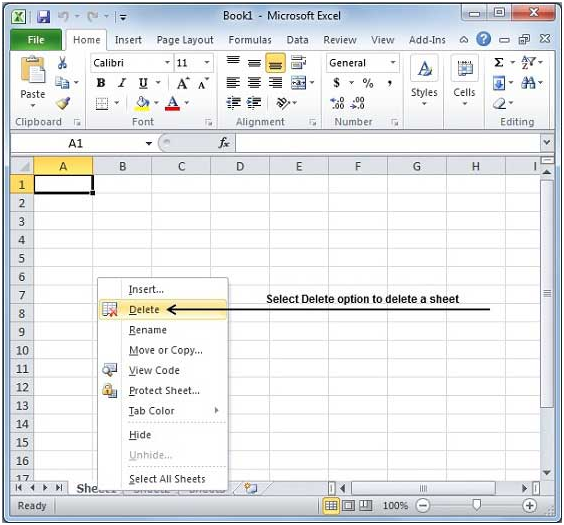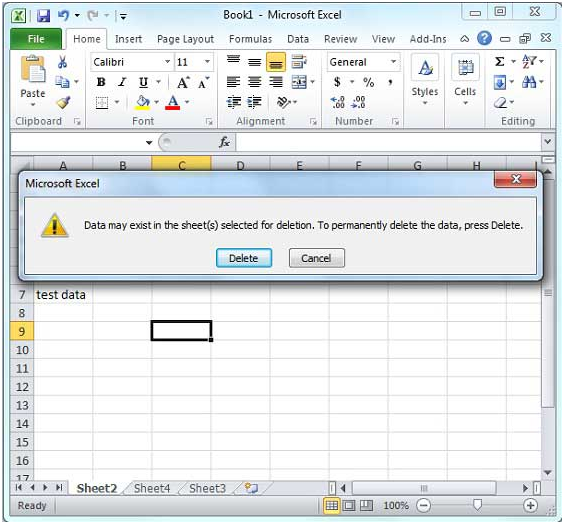How To Delete Worksheet In The MS Excel 2010
Here are few smart and simple steps to delete a worksheet in MS Excel 2010.
Step 1 – Right click on the Sheet Name and select the Delete option.
Sheet will be deleted if it is empty; otherwise, a pop confirmation message will appear on the screen.
Step 2 – Simply press the Delete button.
Now the selected worked will be deleted and it can be retrieved.
Tags How To Delete Worksheet In The MS Excel 2010MS Excel Tutorial
You may also like...
Sorry - Comments are closed