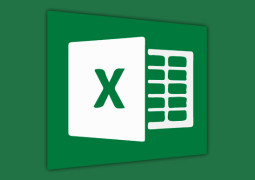How To Set Cell Type In Excel 2010
In MS Excel, a cell can hold different types of data like currency, numbers, dates etc. Users can set the cell type in different ways such as:
- Right click on cell, Format Cells, then Number.
- Click Ribbon.
Various Cell Formats
Here are the various cell formats that can be applied.
- General – It is the default cell format for a cell.
- Number – It displays cell as number with separator.
- Currency – It displays cell as currency with currency sign.
- Accounting – It can be used for accounting purpose.
- Date – It allows use of various date formats for cell.
- Time – It allows use of various time formats for cell.
- Percentage – It displays cell as percentage.
- Fraction – It displays cell as fraction.
- Scientific – It displays cell as exponential.
- Text – It displays cells as normal text.
- Special – It displays special formats for cell like Phone Number, Zip code.
- Custom – Use can custom format for the cell.
You may also like...
Sorry - Comments are closed