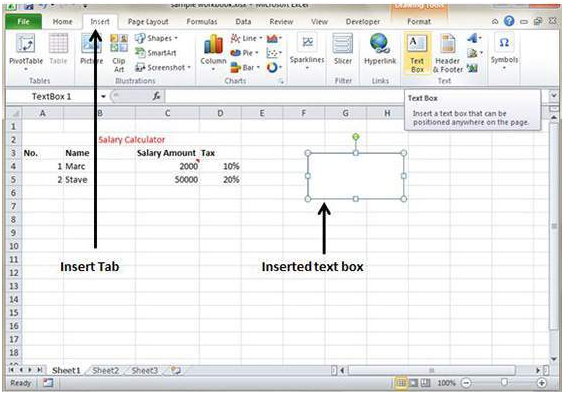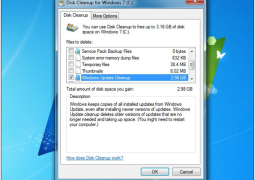How To Add Text Box In Excel 2010
Text boxes in MS Excel acts as special graphic that combines the text in a rectangular graphic object. Text comments remains always visible in the rectangular box.
Adding Text Boxes
In order to add text box, go to the Insert followed by Text Box and choose the text box or draw it.
By default, the comment consists of the Computer’s user name but it can be modified by typing in the text.
Formatting Text Box
Users can format the text box by changing the font, font style, font size, alignment etc. Here are some of the options:
• Fill – It specifies filling of the text box either with No fill or with Solid Fill along with transparency level.
• Line Color – It specifies the line color along with transparency.
• Size – It specifies the size for the text box.
• Line Style – It specifies the line style and width.
• Properties – It specifies some of the properties of the text box.
• Text Box – It specifies the text box layout along with Auto fill option and internal margins.
You may also like...
Sorry - Comments are closed