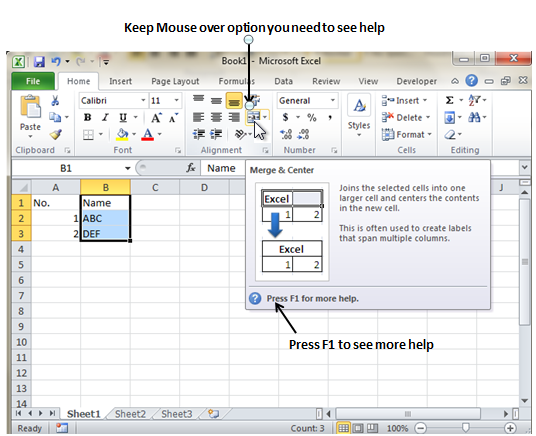How To Get Context Help In MS Excel 2010
MS Excel offers context sensitive help on the move hover. In order to see the context-sensitive help for any particular menu option, simply hover the mouse on the option for few seconds. The context sensitive help will appear like the one shown in this image.
Getting More Help
If you wish to get more help with MS Excel from Microsoft, then simply press F1 key or go to the File followed by Help, Support and Microsoft Office Help.
Tags How To Get Context Help In MS Excel 2010MS Excel Tutorial
You may also like...
Sorry - Comments are closed