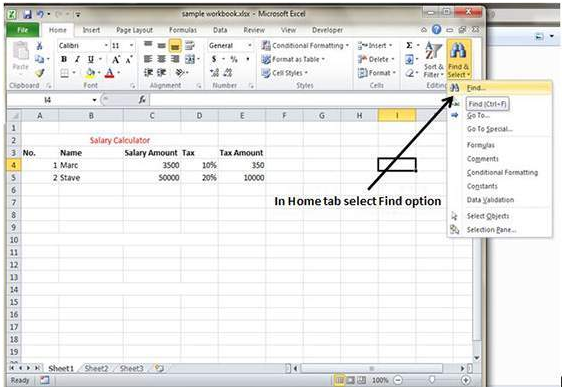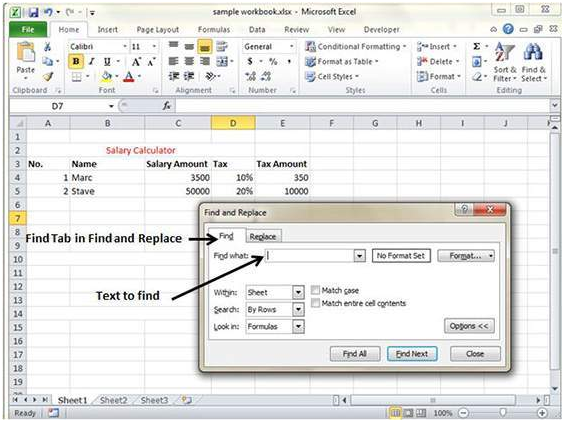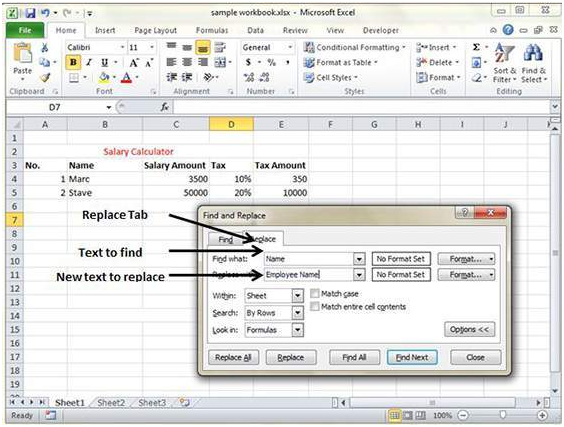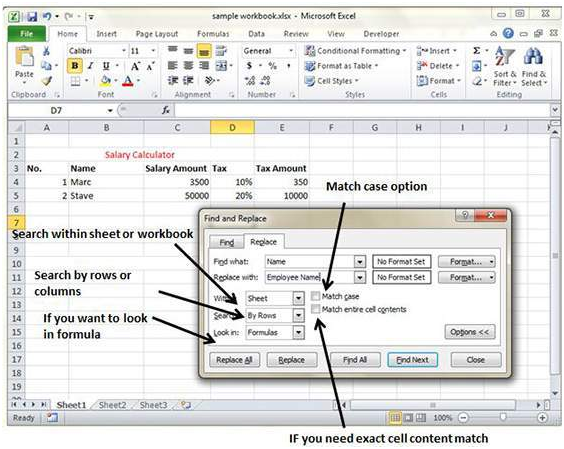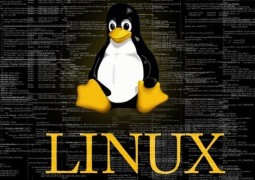How To Use Find & Replace In MS Excel 2010
Find and Replace Dialogue
Go the Home followed by Find & Select and Find or simply press Control + F Key.
You can now see the Find and Replace dialogue with more options.
Now you can easily replace the found text with new text with the Replace tab.
Exploring options
Find dialogue box offers a wide range of options which includes:
• Within – It helps in specifying the search should be in sheet or workbook.
• Search by – It specifies the internal search method by rows or columns.
• Look In – It helps in finding the text in formula.
• Match Case – It helps in matching the case like lower case or upper case of words.
• Match Entire Cell Content – It helps in getting the exact match of the word within the cell.
Tags How To Use Find & Replace In MS Excel 2010MS Excel Tutorial
You may also like...
Sorry - Comments are closed