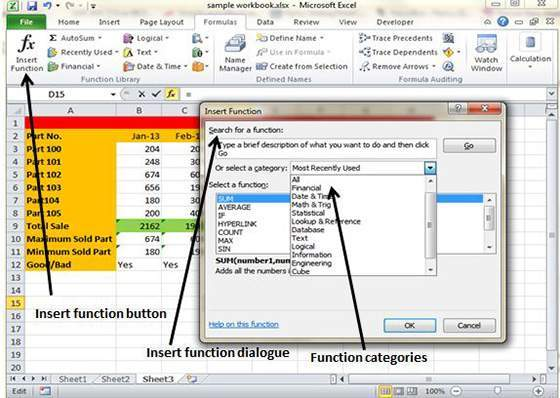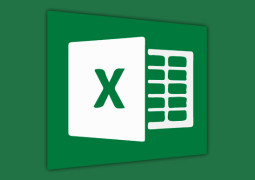How To Use The Built-In Functions In MS Excel 2010
MS Excel comes loaded with a variety of built-in functions that can be easily used in the formulas. In order to see all the functions by category, select the Formulas Tab followed by the Insert Function option. An Insert function Dialog box will appear on the screen showing various functions to choose from.
Functions by categories
Here are list of some of the built in function in MS Excel.
- Text Functions
- LOWER – It converts all the characters in the selected text string to lower case.
- UPPER – It converts all the character selected in the text string to upper case.
- TRIM – It removes the duplicate spaces along with the spaces present at the start and end of the text string.
- CONCATENATE – It joins together two or more text strings.
- LEFT – It returns a specified number of characters right from the start of the selected text string.
- MID – It returns a specified number of characters from the middle of the selected text string.
- RIGHT – It returns a specified number of characters right from the end of the selected text string.
- LEN – It returns the length of the selected text string.
- FIND – It returns the position of the selected character or text string from within the selected text string. It happens to be case sensitive in nature.
- Date & Time
- DATE – It returns a date from the user supplied year, month and day.
- TIME – It returns a time from the user supplied hour, minute and second.
- DATEVALUE – It converts a text string showcasing the date to an integer which represents the date in the Excel’s date time code.
- TIMEVALUE – It converts a text string showcasing the date to a decimal which represents the date in the Excel’s date time code.
- NOW –It returns the current date and time.
- TODAY – It returns today’s date.
- Logical
- AND – It tests a number of the user defined conditions and returns either TRUE if ALL the conditions are met or FALSE otherwise.
- OR – It tests a number of the user defined conditions and returns either TRUE if ANY of the conditions are met or FALSE otherwise.
- NOT – It returns a logical value which is opposite of the user supplied logical value or expression. In simple words it returns FALSE is when argument is TRUE and vice versa.
- Math & Trig
- ABS – It returns the absolute value of the supplied number.
- SIGN – It returns the sign like +1, -1 or 0 of the supplied number.
- SQRT – It returns the positive square root of any given number.
- MOD – It returns the remainder from a division between two numbers.
- Statistical
- MAX –It returns the largest value from the list of numbers supplied by the user.
- MIN – It returns the smallest value from the list of numbers supplied by the user.
- AVERAGE – It returns the average of the list of supplied numbers.
- COUNT – It returns the number of numerical values present in the selected set of cells or values.
- SUM – It simply returns the sum of the list of numbers supplied by the user.
Tags How To Use The Built-In Functions In MS Excel 2010MS Excel Tutorial
You may also like...
Sorry - Comments are closed