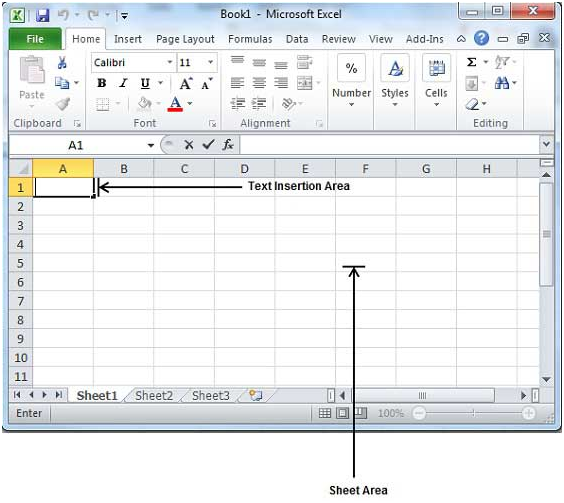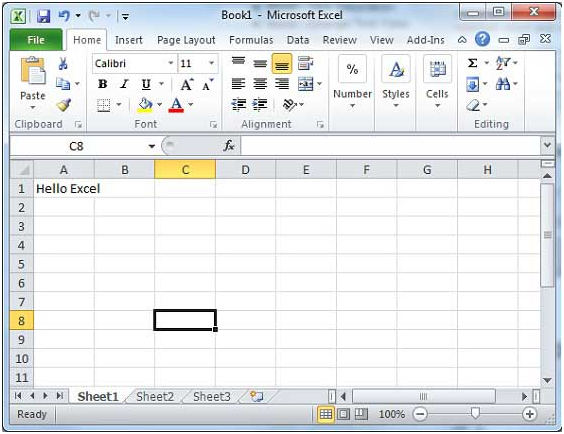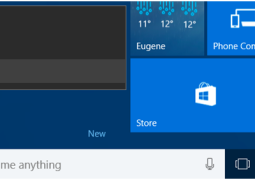How To Insert Values In Excel 2010
MS Excel is extremely easy to use and operate. When you start a sheet in the MS Excel, it displays a default sheet like this.
Sheet area offers a place to type in data whether it is text, value or formula. The flashing vertical bar is known as insertion point, which indicates the location where text will appear when typed. Clicking once will activate the box while double click means you can start entering data.
Simply keep the cursor at the insertion point and start typing whether you wish to. Here we had types two word ‘Hello Excel’.
Keep three important things in mind while typing in the worksheet.
• Press Tab to go to next column.
• Press Enter for next row.
• Press Alt+ Enter to enter a new line in the same column.
You may also like...
Sorry - Comments are closed