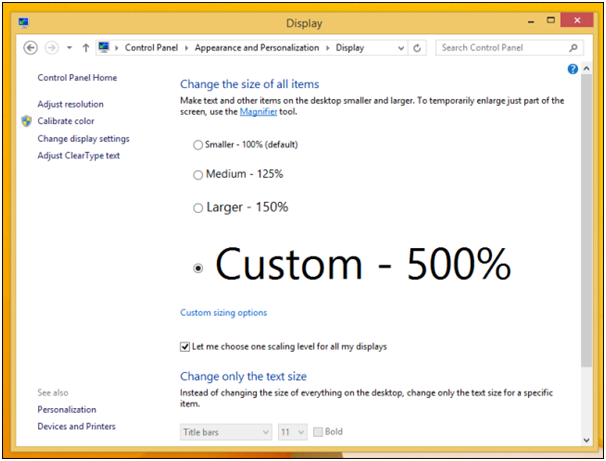Things To Consider Before Buying A 4K Computer Monitor

In the world of electronics, the prices of products tend to drop steeply over the time. So is true for the 4K computer monitors which have become quite a commonplace in a short time. However, the major question that emerges in the mind of consumers ‘whether or not’ opts for the 4k computer monitor upgrade over the LCD monitors. The best thing about 4K computer monitors is that they offer an incredible display resolution of 3840 x 2160 which results vibrant display retention over the typical 1920x 1080 or 1080p display monitors.
The 4K Desktop Experience
The 4K desktop experience mainly revolves round the impressive graphic retention on the larger screen along with how an operating system behaves on it. Smaller 4K monitors leaves a user struggling to fit wide amount of content on the screen which seriously limits reading capability of the users. On the other hand, larger displays make it easier to multitasking using split screen mode and reading web pages becomes highly efficient.
Nowadays, operating systems and applications offer a wide range of tweaks that helps in getting in more out of the large screen 4K monitors. These features can help in fixing the problem of tiny interface elements which makes it appealing and soothing for a larger and sharper display. Windows 10 offers best scaling features which allows applications to have splendid graphical retention without causing any blurriness or blown-up on high resolution display.
Using applications becomes more productive
The advantages of the 4K monitor can be seen through use of the applications. You can optimize the applications in the Windows to run on the 4K monitors efficiently and this will ensure that you get the best of 4K experience. There are many applications which make great use of the 4K display and it includes the highly popular Adobe Photoshop. Photoshop interface can easily scale itself for the larger display and can help in giving from great finishes and touches to the high-resolution image on the 4K monitor in an efficient manner.
Check the spec sheet not just the monitor resolution
Computer electronics market is crowded with wide range of 4K monitors offering great picture quality and high resolution at an inexpensive price points. Make sure that 4K monitor has high refresh rate of at least 60hz. Refresh rate means the frequency at which screen updates itself, and if it is low, then you find it jittery to move the mouse across the screen and over the time, it will become highly annoying.
4K PC Gaming
As the name suggests, a 4K monitor will allow you to play games in 4K on the PC. In order to 4K work better, you have use high-end graphics hardware on your PC that will help in getting high detail settings for graphics in 4K resolution. It is better to use the lower-resolution gaming with a fast frames-per-second than the 4K gaming as most of the games are not optimized for the 4K gaming experience.
The higher detail offers by 4K monitor is always visible. Just giving a glance on such monitor, you will be able to see clearly detailed desktop bar, icons and background image without any blurred up or blown up element at all.
- Previous What is Malvertising and How Do You Protect Yourself
- Next How to Run a Full Linux Desktop in a Browser Tab on Your Chromebook
You may also like...
Sorry - Comments are closed